The Fujifilm camera is blinking red it can be quite alarming. This blinking red light usually signals an issue that needs your attention. It could be a simple fix like a low battery or a more complex problem such as a lens communication error. The cause of blinking red light can help you address the issue promptly and get back to capturing those important moments.
Several factors can trigger the red blinking light on your Fujifilm camera. It might be warning you about low battery levels memory card issues or overheating. Each problem has a specific solution from recharging the battery to formatting the memory card or allowing the camera to cool down. Knowing these solutions can save you time and ensure your camera operates smoothly avoiding interruptions during your photography sessions.
Battery Problems and How to Fix Them
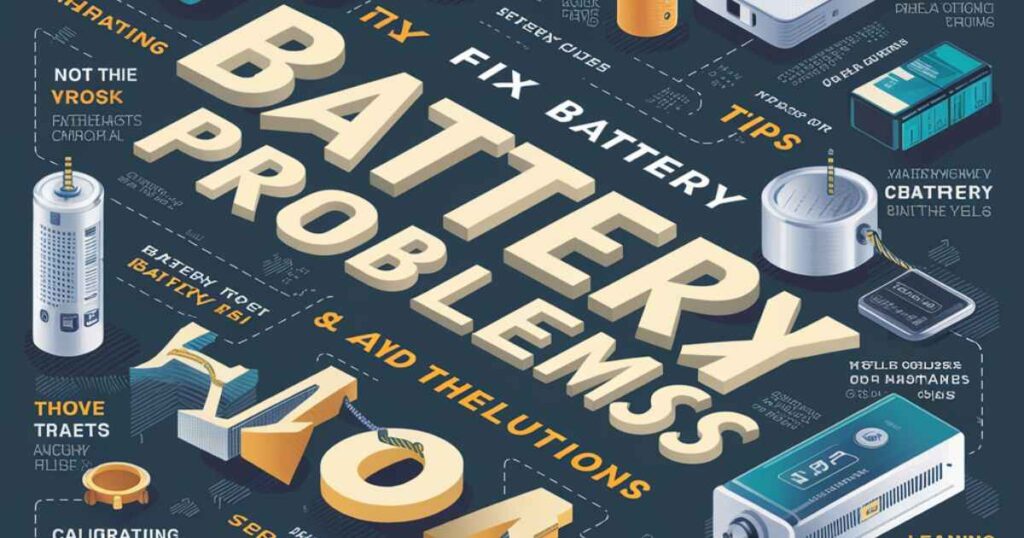
One of the most common culprits behind a blinking red light is battery-related issues. Your Fujifilm camera, like any electronic device, relies heavily on a well-functioning power source.
Check if the Battery is Low or Not Connected Right
First things first, let’s make sure your camera isn’t just running on empty. Here’s what you need to do:
- Check the battery level: Most Fujifilm models display the battery level on the LCD screen. If it’s low, it’s time for a recharge.
- Inspect the connections: Remove the battery and check for any dirt or debris on the contacts. A gentle cleaning with a soft, dry cloth can work wonders.
- Reinsert the battery: Make sure it clicks into place securely. A loose connection can cause all sorts of issues.
“A well-charged battery is the lifeblood of any camera. Treat it with care, and it’ll return the favor with countless perfect shots.” – Anonymous Photographer
Make Sure You’re Using the Right Kind of Battery
Using the wrong battery is like trying to fuel a sports car with diesel – it’s just not going to work out well. Fujifilm cameras are designed to work with specific battery types:
- Always use Fujifilm-approved batteries: These are engineered specifically for your camera model.
- Avoid third-party batteries: While they might be cheaper, they can potentially damage your camera or perform poorly.
- Check your manual: It will list the exact battery model your camera needs.
Pro Tip: Keep a spare battery on hand, especially for long shoots. Nothing’s worse than missing the perfect shot because of a dead battery!
Memory Card Problems and What to Do
If your battery checks out but the red light is still blinking, the next suspect is your memory card. A faulty or improperly inserted memory card can cause your Fujifilm camera to throw a fit.
Make Sure the Memory Card is in the Right Way
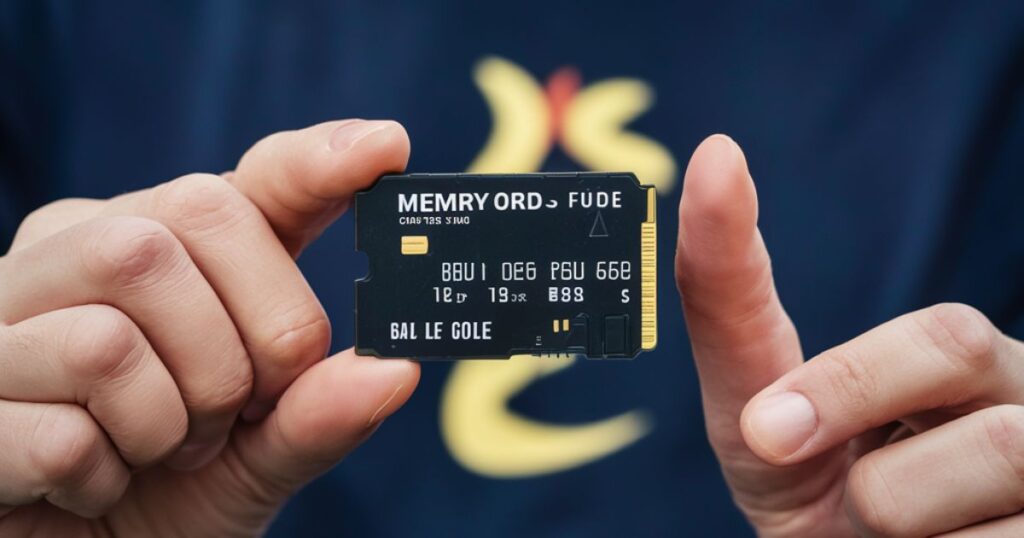
It might seem simple, but incorrectly inserting a memory card is more common than you’d think. Here’s how to get it right:
- Locate the memory card slot (usually on the side or bottom of the camera).
- Orient the card correctly – there’s typically an icon showing which way it should go.
- Gently push the card in until you hear a satisfying click.
If your camera still doesn’t recognize the card, try these steps:
- Remove and reinsert the card
- Try a different memory card
- Check for any visible damage to the card or the slot
Format the Memory Card
Sometimes, your memory card just needs a fresh start. Formatting can solve a variety of issues, but remember:
Warning: Formatting will erase all data on the card. Always backup your photos first!
To format your card:
- Insert the card into your camera
- Navigate to the camera’s menu
- Find the Format or Initialize option (usually in the setup menu)
- Confirm that you want to format the card
Formatting not only clears the card but also sets up the file system in a way that’s optimal for your Fujifilm camera.
Overheating Issues and How to Stop Them
Your Fujifilm camera, like any hardworking device, can sometimes get a bit hot under the collar. Overheating can cause that dreaded blinking red light and other performance issues.
Know the Signs of Overheating
Being able to recognize when your camera is overheating can help prevent damage and extend its lifespan. Look out for:
- The camera body feeling unusually warm to the touch
- The red light blinking rapidly
- Unexpected camera shutdowns
- A temperature warning appearing on the screen
Prevent Overheating While Using the Camera

Prevention is always better than cure. Here are some tips to keep your Fujifilm camera cool:
- Avoid direct sunlight: When shooting outdoors, try to keep your camera in the shade when possible.
- Take breaks: During long shoots, give your camera cool-down periods.
- Use power-saving modes: Turn off features you’re not actively using, like the LCD screen or Wi-Fi.
- Remove the battery: If things get really hot, take out the battery and let everything cool down.
Remember, your camera is a sensitive piece of equipment. Treating it right will ensure it keeps delivering amazing shots for years to come.
Lens and Hardware Issues
Sometimes, the blinking red light isn’t about what’s inside the camera, but what’s on the outside. Lens and hardware issues can cause all sorts of strange behavior.
Check the Lens Connection
A poorly connected lens can cause communication errors, leading to that annoying blinking red light. Here’s how to check:
- Turn off the camera
- Detach the lens by pressing the release button and twisting
- Inspect both the lens and camera contacts for dirt or damage
- Reattach the lens, ensuring it clicks securely into place
If you notice any damage or persistent issues, it might be time to have your lens or camera body checked by a professional.
Get Help from a Professional
If you’ve tried everything and that red light is still blinking away, it might be time to call in the cavalry. Professional help can be invaluable when dealing with complex issues:
- Find an authorized Fujifilm repair center: They have the expertise and parts to fix tricky problems.
- Prepare for your service appointment: Write down all the symptoms and what you’ve tried so far.
- Consider the warranty: If your camera is still under warranty, repairs might be covered.
Remember, there’s no shame in seeking professional help. Even the most experienced photographers sometimes need an expert’s touch.
Firmware Updates and Camera Performance
Just as your smartphone needs regular updates to perform at its best, your Fujifilm camera benefits from firmware updates. These can often resolve issues and even add new features.
Check What Firmware Version You Have
Before updating, you need to know what version you’re currently running:
- Turn on your camera
- Navigate to the menu
- Look for “Firmware version” in the setup menu
- Compare this to the latest version on Fujifilm’s website
Update Your Camera’s Firmware
Updating firmware is like giving your camera a mini-makeover:
- Download the latest firmware from Fujifilm’s official website
- Follow their instructions carefully – usually involving copying the file to a memory card
- Insert the card into your camera and follow the on-screen prompts
Pro tip: Always use a fully charged battery when updating firmware. Losing power mid-update could cause serious issues!
Using Your Camera in the Right Environment
Your Fujifilm camera is a finely-tuned instrument, and like any such device, it performs best under certain conditions.
Avoid Very Hot or Cold Places
Extreme temperatures can wreak havoc on your camera’s delicate electronics:
- Too hot: Can cause overheating, sensor issues, and rapid battery drain
- Too cold: Might slow down performance and significantly reduce battery life
Aim to use your camera between 32°F and 104°F (0°C to 40°C) for optimal performance. If you must shoot in extreme conditions, take precautions to protect your gear.
Store Your Camera Properly

When you’re not out capturing amazing shots, proper storage can extend your camera’s life and prevent issues:
- Keep it in a cool, dry place
- Use a padded camera bag for protection
- Remove the battery if storing for long periods
- Consider using silica gel packets to absorb moisture
Proper storage isn’t just about preserving your investment – it’s about ensuring your camera is ready to go when inspiration strikes.
Understanding Error Messages and Codes
Sometimes, your Fujifilm camera will try to tell you exactly what’s wrong through error messages or codes. Understanding these can save you time and frustration.
Know What the Error Codes Mean
| Error Code | Meaning | Possible Solution |
| Err 01 | Lens communication error | Check lens connection |
| Err 02 | Memory card error | Try formatting the card |
| Err 03 | Write error | Check if card is write-protected |
| Err 04 | Read error | Try a different memory card |
Fix Specific Error Messages
While the solutions can vary depending on the specific error, here are some general steps:
- For lens errors: Try detaching and reattaching the lens
- For card errors: Format the card or try a new one
- For general errors: Try turning the camera off and on again
If an error persists, consult your manual or reach out to Fujifilm support.
Getting Help from Fujifilm Support
When all else fails, don’t hesitate to reach out to the experts at Fujifilm. They’re there to help you get the most out of your camera.
Check Online Resources
Before making a call, try these resources:
- Fujifilm’s support website: A wealth of information, including manuals and FAQs
- User forums: Great for real-world advice from other Fujifilm enthusiasts
- YouTube tutorials: Visual guides can be incredibly helpful for troubleshooting
Contact Fujifilm Customer Support
If you still need help, here’s how to make the most of your interaction with Fujifilm support:
- Gather your camera’s serial number and purchase information
- Write down a clear description of the issue, including any error codes
- Contact Fujifilm through their website or support hotline
Conclusion
In wrapping up, a blinking red light on your Fujifilm camera isn’t the end of the world. We’ve covered a range of potential culprits, from battery woes to memory card mishaps, overheating issues to firmware hiccups. Armed with this knowledge, you’re well-equipped to troubleshoot most problems that come your way.
Remember, photography is about capturing moments, not stressing over technical glitches. With these tips in your arsenal, you’ll be back to snapping stunning shots in no time. And if all else fails, Fujifilm’s support team is just a call away. Happy shooting, and may your camera’s lights always signal.

